Let’s start easy…
In the backend of your website, on the left hand side you will see the tab WooCommerce. Once you click on that, underneath you will see the sub tab of Settings. Then on the top of the page, you will see Shipping.
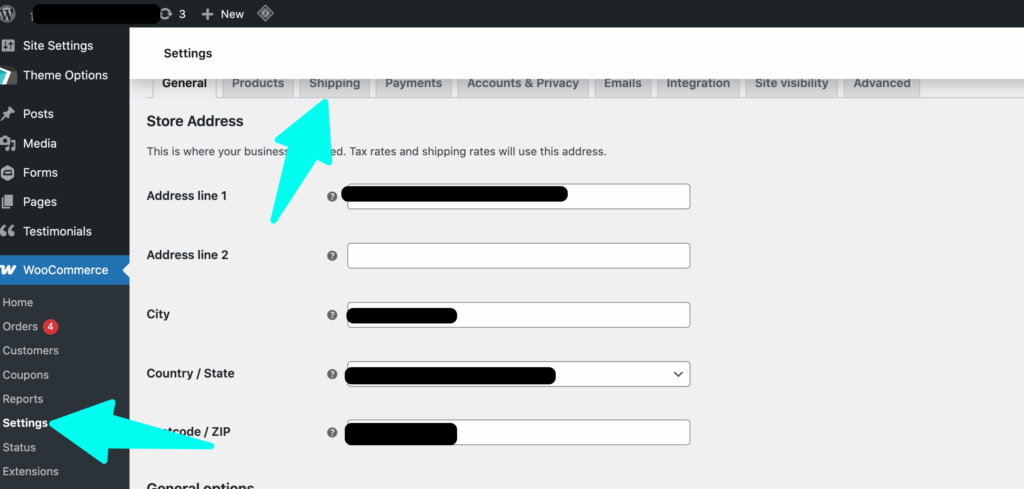
Simple Shipping
The two simple shipping options are Free Shipping and Flat Rate shipping. Local Pick Up is also an option, though it is less commonly applicable.
“Free Shipping Requires” dropdown:
- No requirement — Offer Free Shipping to all customers in that shipping zone.
- A valid free shipping coupon — Free Shipping is available if the customer uses a coupon that offers free shipping (see below: Create Free Shipping Coupons).
- A minimum order amount — Free Shipping is available if the customer spends a minimum amount. Set this amount in the Minimum Order Amount field, which will appear if you choose this option.
- A minimum order amount OR a coupon — Free shipping is available if the customer spends a minimum amount or the customer uses a coupon that offers free shipping.
- A minimum order amount AND a coupon — Free shipping is available only if the customer spends a minimum amount and the customer uses a coupon that offers free shipping.
For the full guide, click here.
Flat Rate Shipping is a shipping method included in WooCommerce that allows you to define a standard shipping rate per item, per shipping class, or per order.
Example: I want all of my shipping to be $10 per order.
Local Pickup is a WooCommerce core shipping method that allows the customer to pick up an order themselves.
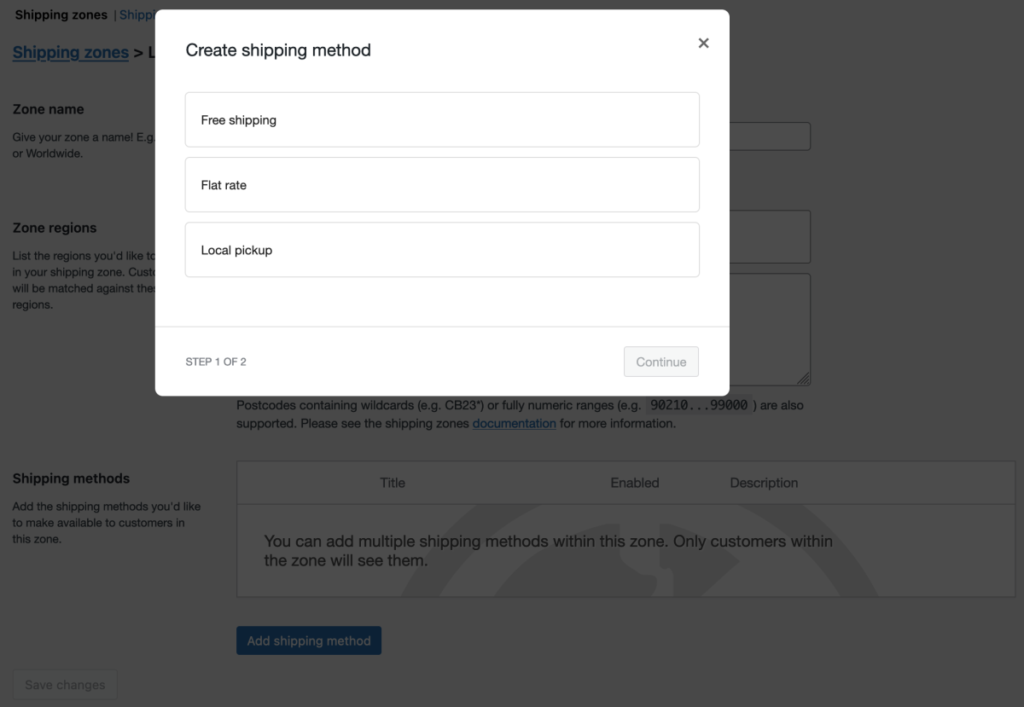
Real Time Rates
So, you want your customer’s shipping to be tied into a major shipping provider? Most commonly, UPS, Fedex, or USPS.
This gets a bit more complicated, but still doable, and requires an integration.
OR, do you use multiple fulfillment services?
In that case, we recommend EasyShip! Get the best US domestic and international shipping rates. Connect your store, sync your products, and ship in minutes.
How do I print a packing slip and label?
So, you want to put a packing slip in your shipment and you need the label for the box.
Well, if you use one of the real time rate options above like EasyShip, that will come with the service, but if you don’t, we recommend this plugin.
This WooCommerce extension automatically adds a PDF or UBL invoice to the order confirmation emails sent out to your customers. Includes a basic template (additional templates are available from WP Overnight) as well as the possibility to modify/create your own templates. In addition, you can choose to download or print invoices and packing slips from the WooCommerce order admin.
